EY Spreadsheets L3
Objectives:
To learn about Spreadsheet applications, the terminology associated with them, their functions and features To use a Spreadsheet application to create spreadsheets for use in everyday life
To explore a range of functions in the Spreadsheets application and use these to enhance the appearance and format of the spreadsheets produced
To use basic formulae to perform simple calculations in the spreadsheet
Target Award
QQI Employability Skills – 3M0935
Start Date: 06-01-2026 Hours/week: 04 Hrs 00 Mins Duration: 19 weeks
Learners do not need any previous formal qualification.
Age Requirements
Please see course details for minimum age requirements
Please refer to Programme Descriptor for Programme Aims and Objectives
Learning Aptitude
Learners who are ready to take on new tasks, can follow direction and are moving towards independent learning.
Previous Experience
No previous experience required. Suitable for learners who wish to progress to employment or further education and training through the attainment of a QQI level 3 major award.
| Module | Award | Body |
|---|---|---|
| Spreadsheets 3N0542-019 | Spreadsheets (3N0542) | QQI |
Use a spreadsheet application to open an existing workbook, access a worksheet, print a hardcopy of the worksheet and exit the application Enter data to a spreadsheet to include formatting rows and columns, applying data formats, inserting and deleting rows columns and worksheets, and moving information within the worksheet
Use formulae to perform simple calculations including addition, subtraction, multiplication and division
Produce a hardcopy printout from a spreadsheet taking all required steps including creating a workbook, entering data into a worksheet, applying suitable formatting, previewing and printing the cell range, saving the workbook, and closing the spreadsheet application
Apply appropriate health, safety and personal hygiene procedures when working in an ICT environment.