Intermediate Spreadsheets 4
Programme Aim
The aim of this programme is to enable the learner to develop the relevant knowledge, skills and competence in a broad range of Spreadsheet functions as follows:
1. Outline typical spreadsheet functions including document creation
2. State the primary functions and processes involved in creating a spreadsheet document
3. Use the language associated with spreadsheet applications
4. Use with confidence a spreadsheet application to enter and edit text, numbers and dates, and
insert and delete columns and rows
5. Use arithmetic operators to add, subtract, multiply and divide
6. Use formulae and functions within a spreadsheet including sum, average, max, min and count
7. Use a range of formatting commands including font size, font colour, background colours, bold,
alignments, borders, numbers, decimals and dates
8. Modify a spreadsheet document by adding repeating column or row titles, page numbers, date
or text to headers and footers, and adjusting to fit on to one page
9. Produce a range of basic charts and graphs including pie, column, bar and line with titles and
labels
Target Award
QQI Office Skills – 4M2070
Start Date: 29-08-2025 Hours/week: 02 Hrs 00 Mins Duration: 33 weeks
No formal education or qualifications are required although applicants may have participated in primary and secondary education. Applicants will be expected to demonstrate a standard of knowledge, skill and competence equivalent to NFQ Level 3 when accessing a Level 4 programme.
Age Requirements
Please see course details for minimum age requirements.
For further information on Learner Profile please refer to relevant section of the Programme Descriptor.
Learning Aptitude
Applicants must have a motivation to learn, an interest in the subject and the ability to acquire the knowledge, skills and competencies set out in the course.
Previous Experience
Applicants must be able to demonstrate a moderate range of knowledge, skills and competencies relevant to the course, be able to work with responsibility and demonstrate the ability to work on their own initiative.
| Module | Award | Body |
|---|---|---|
| Spreadsheet Methods | Spreadsheets Methods (4N1120) | QQI |
2. State the primary functions and processes involved in creating a spreadsheet document
3. Use the language associated with spreadsheet applications
4. Use with confidence a spreadsheet application to enter and edit text, numbers and dates, and
insert and delete columns and rows
5. Use arithmetic operators to add, subtract, multiply and divide
6. Use formulae and functions within a spreadsheet including sum, average, max, min and count
7. Use a range of formatting commands including font size, font colour, background colours, bold,
alignments, borders, numbers, decimals and dates
8. Modify a spreadsheet document by adding repeating column or row titles, page numbers, date
or text to headers and footers, and adjusting to fit on to one page
9. Produce a range of basic charts and graphs including pie, column, bar and line with titles and
labels